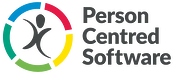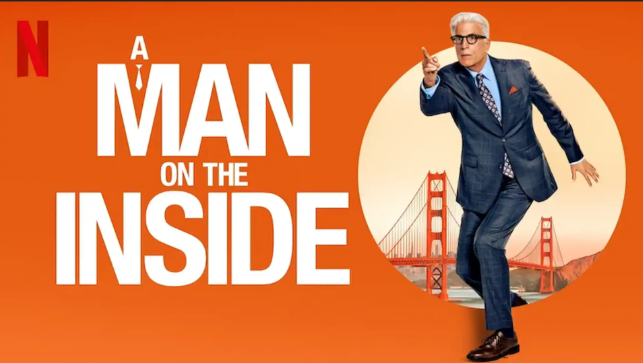Helping care staff enhance person-centred-care
![]()
At Person Centred Software, our goal is to ensure that the wellbeing of the person receiving care is always the highest priority, and we are committed to developing products and features that give care staff the tools they need to make sure this happens. In this article, we’ll be discussing why icon-driven progress notes help care staff save time whilst improving accuracy, ultimately making them more person-centred.
What it takes to be person-centred
To work in a person-centred way there are certain levels of care that need to be met at all times – one of these is always making sure that care provision is, where possible, a dialogue between residents and staff. In other words, making sure that aged care residents have active involvement and decision-making opportunities within their care provision is paramount.
This provides them with the opportunity to inform care staff about the little things that make them unique. For example, person-centred care means knowing what a residents’ usual morning routine looks like, knowing if they would prefer to dress themselves or if they need help, whether they prefer to watch television or read the paper in the afternoon, or even little things like how they take their tea. These may seem like quite incidental things, but often it’s the little things in care that make the biggest difference and contribute most towards being truly person-centred; these are the little details that make a person unique.
Ultimately, working in a person-centred way involves working in partnership with residents so they have as much inclusion as is possible in the planning of their care and support.
What are icon-driven progress notes and how do they help?
Person Centred Software’s clinical care system was developed specifically to meet the requirements discussed and has been tailored to give care staff the means to not only provide more person-centred care but give them the opportunity to forge more meaningful relationships with the people for whom they care.
The clinical care system is a powerful tool to both streamline and improve the recording of care because it harnesses the strength of icon-driven progress notes and greatly reduces the time it takes to physically take down care notes, avoiding a situation where care staff might find themselves writing the same few lines over and over again. And because it means care staff can record at the point of care, it removes the issue faced when everything a member of staff has done must be memorised and compiled at the end of the day, inevitably leading to errors or omissions.
The icons in the clinical care system have been designed specifically with care workers in mind, meaning the usability is geared towards what care workers want in a care recording system.
How aged care providers can use the clinical care system to massively increase the volume of quality progress notes.
Below is an example of how aged care providers can evidence, on average, over 50 quality progress notes per resident per day, which is a volume of accurate care notes that would be impossible on paper or even with another system.
If a resident has a shower, the carer can then press the shower icon listed on the Care Delivery App. When they do so, this will pre-populate the progress note which will allow the carer to add more detail if they want to or if they think it would be necessary. This presents a unique opportunity to develop and adapt care in real-time based on the resident’s needs and preferences because the carer can also input the level of help that was needed and whether the resident was happy or not using the icons below to the left.

If the carer records that little to no help was needed, this can be recorded and factored into care going forward, meaning an opportunity to give a resident an extra bit of independence has been identified.
As well as this, the icon-driven progress note also gives the carer the chance to report something unusual if it happened, or if there was an accident or an incident. This can also be noted in the handover section, saving valuable time between care shifts.
If, for example, a carer wanted to note something unusual, a dropdown menu would appear for the carer to either fill in manually or record the note using the speech-to-text feature, which gives the carer the chance to accurately convert their voice to text without having to type anything on the handset.
This, like the icons available in the progress notes, means that any carers that are working with residents are not limited by, for example, English being a second language, which might cause issues when it comes to hand-written care notes or mistakes that might be made by misreading notes. Our primary goal with both the icons in the progress notes and the text to speech function was to create a universal icon set that can be easily understood by anyone.
We aimed to create icons that are recognisable by a majority of users regardless of their background, experience or language, and the time that can very easily be lost trying to decipher illegible progress notes or compensating for gaps or mistakes in care records is given back to care staff so they can concentrate it where it matters: the residents.
Adding and updating resident progress notes in a matter of a few clicks can have several benefits, such as the time saved writing them out every time, as well as the accuracy of being able to record them at the point of care. The number of them can be increased too because of this, and together you have a system that can achieve everything you want it to – more progress notes taken with greater accuracy and quicker!
And because it is easy to use and understand, carers of any digital literacy level can easily pick up and master the system, and it can be used by anyone, even for carers for whom English might be a second language, for carers who have dyslexia or carers who have never even used a smartphone before!
See what our customers have to say about our icon-driven care notes:
“The system is straightforward to use, and the icon-driven interface is excellent for our non-IT literate and dyslexic care workers as well as care workers from CALD backgrounds with limited English proficiency; multilingual capability is essential for us.”
- Ada Cheng, CEO of Australian Nursing Home Foundation
“From a cultural perspective, it’s much better to have icon-driven technology as it helps us to manage language barriers across our workforce. In addition, the quality of information that the care managers are getting is much better – the technology has simplified many processes, too.”
- Lyn Morgan, CEO and General Manager of Yass Valley
“The Care Delivery App being icon-driven makes it much easier for our non-English speaking staff to enter in progress notes. All they have to do is select the icons, and the system automatically generates the progress notes for them, which has been incredibly valuable. Staff don’t have to sit in front of the computer typing in progress notes at the end of their shift; they have the freedom to be with the residents they care for.”
- Mariola Suwart, Director of Nursing, Alexander Aged Care
Find out more about the clinical care system by booking a consultation here.