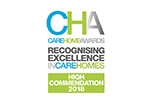- Home
- Products
- Search by Product
- Digital Care Planning System
- ATLAS eMAR
- Maintenance Management Tool
- ATLAS Pharmacy
- Wellbeing & Activities Platform
- Resident Experience Tool
- Digital Reception
- Care Home Digital Signage
- Mandatory and Compliance Training
- Wellbeing & Activities Training
- Staff Dependency Tool
- Nursecall Messaging Service
- Joined Up Care
- Data Migration
- Search by Sector
- Search by Product
- Customers
- Care Ecosystem
- Resources
- About
- Contact Us
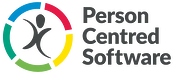









.webp?width=80&height=80&name=HTD%20Awards%202023%20Badge%20(4).webp)