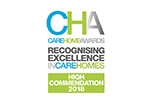Discover more about the unique Digital Games for older adults, now live on the Wellness and Activities Platform

We are excited to announce the new partnership between PCS Wellness and Dynseo, who have provided a new ‘Games’ tab designed to boost mental health and keep the brains of those living in care homes sharp by providing digital games for older adults.
This addition of Digital Games for older adults, a feature completely unique to the Wellness and Activities Platform, gives care homes access to a variety of engaging games tailored to help with cognitive challenges, providing both entertainment and cognitive benefits. For those seeking an added challenge, they can switch to Adventurer Mode, which sets a time limit to push your skills to the next level.
On the other hand, if your residents might prefer to relax and have fun, they can choose Slow Mode, where the focus is purely on enjoyment with no pressure to score.
Each game also offers three difficulty levels, so those living in care can steadily increase the challenge and play at a pace that feels right for them.
Whether looking to improve cognitive function, reduce stress, or simply pass the time with a fun, relaxing activity, the new Digital Games Tab has something for everyone!
How does the Digital Games feature work?
Firstly, when clicking on the Games tab, you will be able to select which mode you would like to play in. Users can choose between Slow Mode, which means that no time scale and no score is kept, and Adventurer Mode, which means users have a time limit and can obtain a score for completing the games within the time scale.
Users can click on the ‘Discover’ button on each mode to select it.

From there, users will be navigated to the page below, showing all of the games that are available. Users can click on the ‘Play’ button next to the game they would like to play.

Each game has three difficulty levels: Easy, Medium and Hard. Next users need to select which level of difficulty they would like to play at.

All games start with instructions on how to play them. When users have read these instructions and understand how to play, they can click ‘Continue.’

Once users have played the game and would like to exit, they can simply click the X in the top right-hand corner and then, when asked if they would like to quit, they can click ‘Yes’.

Then, users will be navigated back to the Games Menu page. If they would like to change the mode they are playing in at any point, then they can simply click the backwards arrow in the left-hand corner.

Finally, users will then be taken back to the first screen, where they can pick Slow Mode or Adventurer Mode again.

Want to find out more how the completely unique Digital Games feature, or more about the Wellness and Activities platform? Just click here to book a consultation and speak with one of our experts, who will discuss with you the wide-ranging benefits for physical and mental health that PCS Wellness has to offer.
Improve resident wellbeing with Person Centred Software
Helping to empower residents and staff in social care settings.
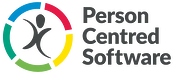



.png)

.jpg)
.webp?width=80&height=80&name=HTD%20Awards%202023%20Badge%20(4).webp)