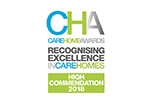12.4.2025 PCS
RESTORE2™ enables care providers to digitise pathways using the Evidence Standards Framework (ESF) for regulators, detailing what escalation processes have been used.
Having already been the first to send NEWS2 readings to the NHS via the National Record Locator (NRL), Person Centred Software, a market leader in software for care providers, has now achieved accreditation for entry-level RESTORE2™ from NHS Hampshire and Isle of Wight Integrated Care Board (the creators of RESTORE2™).
Having already been the first to send NEWS2 readings to the NHS via the National Record Locator (NRL), Person Centred Software, a market leader in software for care providers, has now achieved accreditation for entry-level RESTORE2™ from NHS Hampshire and Isle of Wight Integrated Care Board (the creators of RESTORE2™).
The RESTORE2™ feature, available in Person Centred Software's Digital Care System, is the physical deterioration and escalation tool for care settings and is specifically designed for care/nursing homes based on nationally recognised methodologies, including early recognition (Soft Signs), National Early Warning Scores (NEWS2), escalation of deterioration and structured communications (SBARD).
Utilising RESTORE2™ will enable care providers to digitise pathways using the Evidence Standards Framework (ESF) for regulators, detailing what escalation processes have been used.
Andrews Coles, CEO of PCS, says:
Utilising RESTORE2™ will enable care providers to digitise pathways using the Evidence Standards Framework (ESF) for regulators, detailing what escalation processes have been used.
Andrews Coles, CEO of PCS, says:
“We are excited to be accredited for compliance with the RESTORE2 pathway. This demonstrates our commitment to providing the best practice tool set to care providers to ultimately lead to better outcomes for those they support as well as for the team supporting them.
It's important to keep digital care records up to date with best practices. The RESTORE2 team made this straightforward by defining the processes and guidance required to be compliant. Taking these requirements, we were then able to work closely with our users to ensure that we adhered to the specifications so that users could transition to a new way of working without having to relearn how to use the application."
It's important to keep digital care records up to date with best practices. The RESTORE2 team made this straightforward by defining the processes and guidance required to be compliant. Taking these requirements, we were then able to work closely with our users to ensure that we adhered to the specifications so that users could transition to a new way of working without having to relearn how to use the application."
The key components of RESTORE2
Baseline observations
In order to determine if there is a deterioration in a resident's condition, it is necessary to understand what is normal for that person. Baseline Observations allow for recording the normal ranges for a number of different observations. If anything is outside of the resident's normal range, the feature will alert the user and display guidance that has been recorded.
Soft signs
Person Centred Software has updated its Soft Signs action icon to include ‘Cold feet’ and ‘New Oxygen Required’. This helps to monitor small changes within a resident, which could be an indication of deterioration. After recording soft signs, a prompt will appear to record NEWS2 observations if necessary.
Emergency services signposting
When selecting to record Soft Signs or NEWS2 Observations, a prompt will be displayed to contact emergency services if the resident is experiencing chest pains, unusual shortness of breath or symptoms of a stroke (FAST). This ensures that the right action is taken based on their condition.
NEWS2
The NEWS2 Response can be changed from the current ‘Ward response’ to the ‘RESTORE2 response’. This offers different guidance based on the NEWS2 score.
After completing NEWS2 observations, care providers can create a planned action to record further NEWS2 observations based on the score created. This can be controlled by enabling the RESTORE2 Escalation Pathway.
SBARD Form
The SBARD (Situation-Background-Assessment-Recommendation) form allows you to record the important details about a resident’s condition, ensuring that you have focus and a structure to the vital information that needs to be relayed. The SBARD form captures the Situation, Background, Assessment, Recommendations and Decisions pertaining to the resident and their deterioration. The form also includes the resident’s Baseline Observations, a list of any Soft Signs that have been recorded in the last 48 hours and the latest NEWS2 chart to give greater insight into the symptoms the resident is experiencing.
In order to determine if there is a deterioration in a resident's condition, it is necessary to understand what is normal for that person. Baseline Observations allow for recording the normal ranges for a number of different observations. If anything is outside of the resident's normal range, the feature will alert the user and display guidance that has been recorded.
Soft signs
Person Centred Software has updated its Soft Signs action icon to include ‘Cold feet’ and ‘New Oxygen Required’. This helps to monitor small changes within a resident, which could be an indication of deterioration. After recording soft signs, a prompt will appear to record NEWS2 observations if necessary.
Emergency services signposting
When selecting to record Soft Signs or NEWS2 Observations, a prompt will be displayed to contact emergency services if the resident is experiencing chest pains, unusual shortness of breath or symptoms of a stroke (FAST). This ensures that the right action is taken based on their condition.
NEWS2
The NEWS2 Response can be changed from the current ‘Ward response’ to the ‘RESTORE2 response’. This offers different guidance based on the NEWS2 score.
After completing NEWS2 observations, care providers can create a planned action to record further NEWS2 observations based on the score created. This can be controlled by enabling the RESTORE2 Escalation Pathway.
SBARD Form
The SBARD (Situation-Background-Assessment-Recommendation) form allows you to record the important details about a resident’s condition, ensuring that you have focus and a structure to the vital information that needs to be relayed. The SBARD form captures the Situation, Background, Assessment, Recommendations and Decisions pertaining to the resident and their deterioration. The form also includes the resident’s Baseline Observations, a list of any Soft Signs that have been recorded in the last 48 hours and the latest NEWS2 chart to give greater insight into the symptoms the resident is experiencing.
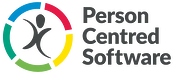






.webp?width=80&height=80&name=HTD%20Awards%202023%20Badge%20(4).webp)