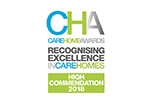What you need to know ahead of the launch of the CQC’s new provider portal
On 11 March, the CQC will be launching their new portal for providers. From this date, care providers with a role registered to the CQC can use their email address associated with their CQC registration to create an account on the new portal.
Registered persons include:
- Registered individual
- Partner in a partnership
- Nominated individual
- Registered manager
The existing portal will become read-only on 11 March and will close on the 31 March. In that time, you will still be able to use the existing portal to view data, but you will not be able to make any changes or submissions.
The CQC recommend that you download any registrations or other forms you are currently working on in the existing portal by 11 March, which will ensure you have a copy of any data that has not yet been submitted.
How do I sign up to the new CQC portal?
Prior to the launch date of 11 March, the CQC say that you must wait for an invitation from them. To sign up, simply follow these steps:
- Follow the link from the email sent by the CQC, entitled ‘New CQC portal: sign up today’
- Enter your email address
- Select ‘verification code’
- A verification doe will be sent to the address that you enter. When you have received the verification code, enter and click ‘verify code’
- Choose and confirm password
- Select ‘create’
- You will now be set up with an account and you can sign i
It’s important to remember that information on your existing account will not transfer to the new portal automatically, so you must register on the new portal.
Given that historic data (such as submitted applications, notifications or certificates) will not be transferred to the new portal, you will also need to download your data if you want to keep a record, which you can do by following these steps:
- Log in to the existing portal
- Go to ‘History’, in the top right of the homepage
- Select ‘Update history’ so all items display
- Find the item you are searching for; the list could extend to many pages, but it will be in date order
- Open the PDF version of the item
- Save the PDF – you can either save it to a specific folder, or if not, it will go to your download folder
Below, you can watch a video released by the CQC, in which Chief Digital and Data Officer Mark Sutton introduces the new portal and discusses the reasoning behind the switch as well as the benefits, timelines and next steps for providers.
At Person Centred Software, we want to help you stay up to date with regular advice on regulatory compliance and changes. We want to make sure you have all the support and guidance you need to stay ahead of regulatory compliance and to ensure you’re doing everything you can to not only provide person centred care, but evidence it.
To find out more, read everything you need to know about the CQC KLOEs
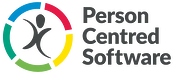






.webp?width=80&height=80&name=HTD%20Awards%202023%20Badge%20(4).webp)